Brick Owl Verkaufsleitfaden
Brick Owl ist ein Marktplatz, daher sind uns neue Shops, die Lego auf unserer Plattform verkaufen möchten, immer willkommen. Die Eröffnung eines Shops ist kostenlos, wir berechnen lediglich eine kleine Provision .
Um einen Brick Owl Shop zu erstellen, müssen Sie zunächst ein Brick Owl Konto haben und angemeldet sein. Sobald Sie Ihr Brick Owl Konto haben, können Sie Ihren Brick Owl Shop erstellen. Hier werden Ihnen einige Informationen zum Erstellen eines Shops angezeigt und Sie werden dann nach einigen grundlegenden Informationen wie Ihrem Shopnamen und der gewünschten URL gefragt.
Anschließend gelangen Sie zu Ihren Shop-Einstellungen. Oben auf der Seite werden Ihnen dann einige Schritte angezeigt, die Sie durch alle wichtigen Stationen führen.
Schritt 1 - Shop-Einstellungen
Überprüfen Sie die Shop-Einstellungen, insbesondere die Währung und die Farbe Ihres Shops.
Schritt 2 - Shop-Adresse
Geben Sie die Adresse ein, unter der sich Ihr Shop befindet. Dadurch wird auch das Land Ihres Shops festgelegt.
Schritt 3 - Zahlungsarten
Für neue Shops müssen Sie PayPal als Zahlungsart einrichten. Sobald Sie mehr Bestellungen erhalten haben, können Sie viele weitere Arten von Zahlungen einrichten, darunter Stripe für Kredit-/Debitkarten und IBAN.
Schritt 4 - Versandarten
Die Versandart „Angebot anfordern“ ist standardmäßig aktiviert, sodass Kunden in Ihrem Geschäft ein Versandangebot anfordern können. Sie müssen mindestens eine weitere Versandart einrichten, damit Kunden den Versandpreis sofort sehen können, ohne ein Angebot anfordern zu müssen. Wenn Sie zu den geteilten Versandarten gehen, können Sie einige Beispielversandarten anderer Shops in Ihrem Land sehen. Dies ist normalerweise der Punkt, an dem die meisten Leute nicht weiterkommen. Bitte kontaktieren Sie uns daher, wenn Sie Hilfe benötigen.
Schritt 5 - Artikel zum Verkauf anbieten
Fügen Sie einige Lego-Teile zum Verkauf hinzu. Sie müssen nicht sofort Ihr gesamtes Inventar hochladen, aber wir bitten Sie, einige Artikel hinzuzufügen, bevor Sie eine Überprüfung anfordern. Sie können auch unsere Hilfeseite zum Inventar einsehen. Wenn Sie bereits einen Shop haben, lesen Sie bitte die Hilfeseite zur Synchronisierung des Inventars.
Schritt 6 - Überprüfung
Als Identitätsnachweis müssen Sie ein Bild eines Ausweisdokuments einreichen. Alle übermittelten Informationen werden nach diesem Schritt dauerhaft gelöscht.
Haben Sie das oben genannte erledigt? Herzlichen Glückwunsch, ich hoffe, Sie sind mit Ihrem brandneuen Brick Owl Shop zufrieden. Gut gemacht, dass Sie alles eingerichtet haben.
Sie können jetzt mit der Nutzung oder Verbesserung Ihres Brick Owl Shops starten, indem Sie:
- Sich mit den verschiedenen Abschnitten im Bereich „Mein Shop“ vertraut machen
- Die Startseite Ihres Shops aktualisieren
- Gutscheine erstellen, um Kunden verlockende Rabatte anzubieten
- Weiterhin Ihr Inventar ausbauen
- Einen Feedback-Boost anfordern
Wenn Sie Hilfe benötigen oder weitere Fragen haben, kontaktiere Sie uns bitte